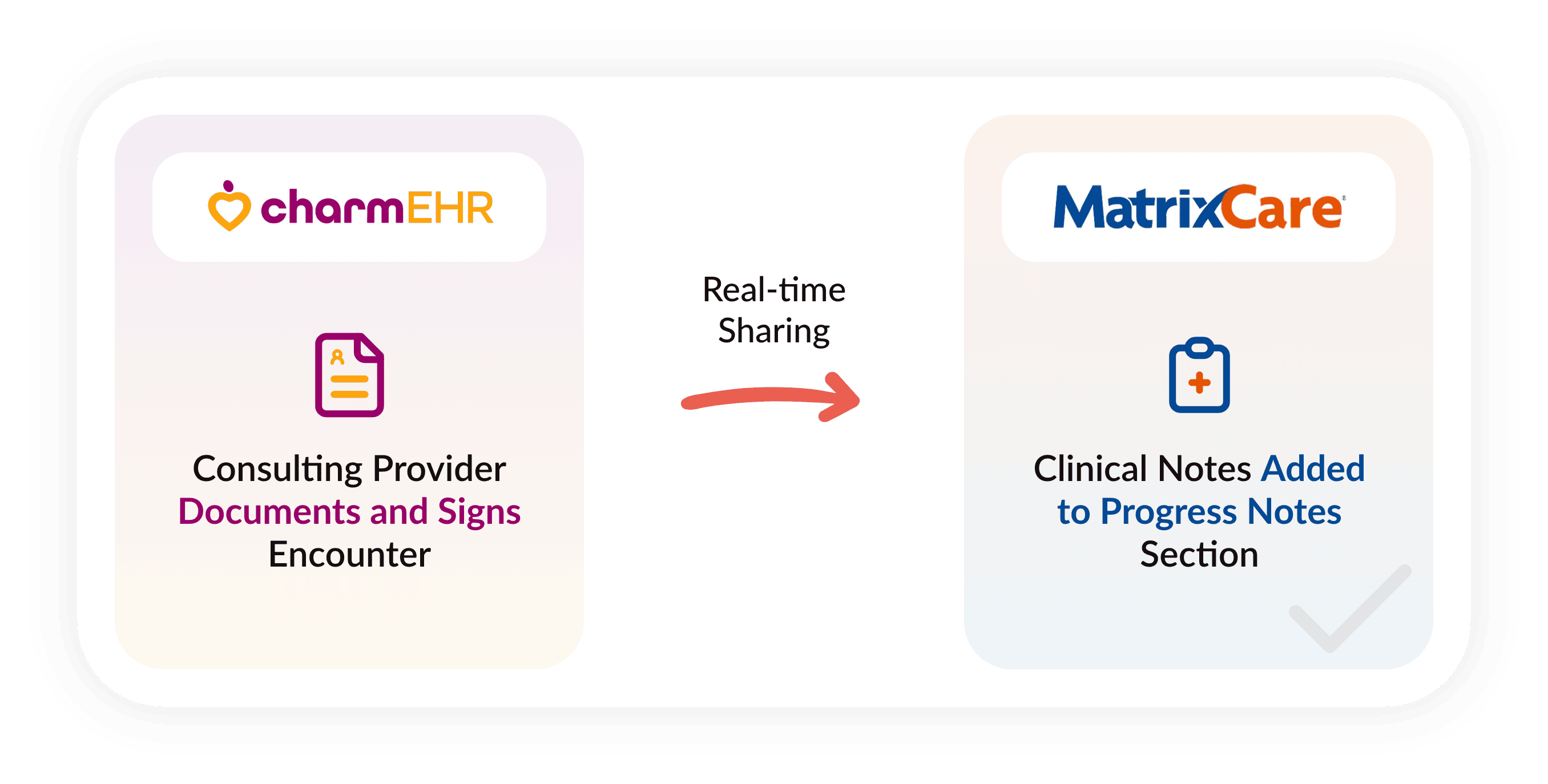CharmHealth EHR-MatrixCare Integration
CharmHealth is integrated with MatrixCare, a cloud-based LTPAC platform, driving interoperability and seamless data exchange of Patient clinical information between LTPAC Facilities and CharmHealth.
Onboarding Process
Follow the steps below to set up the CharmHealth-MatrixCare integration.
1. Action to be Performed by the MatrixCare Client
- The MatrixCare Client needs to send an Email request to MatrixCare to initiate the integration process.
- MatrixCare provides the Client with the Integration Request Form that must be completed and returned to MatrixCare.
2. Action Performed by MatrixCare
- MatrixCare reviews the submitted request and, upon approval, sends an authorization notification to CharmHealth.
3. Action Performed by CharmHealth
- After receiving approval from MatrixCare, CharmHealth reviews the request details.
- Once verified, CharmHealth enables the integration for the corresponding Facility.
You can view the active integration under the 'Settings' section of your CharmHealth EHR account.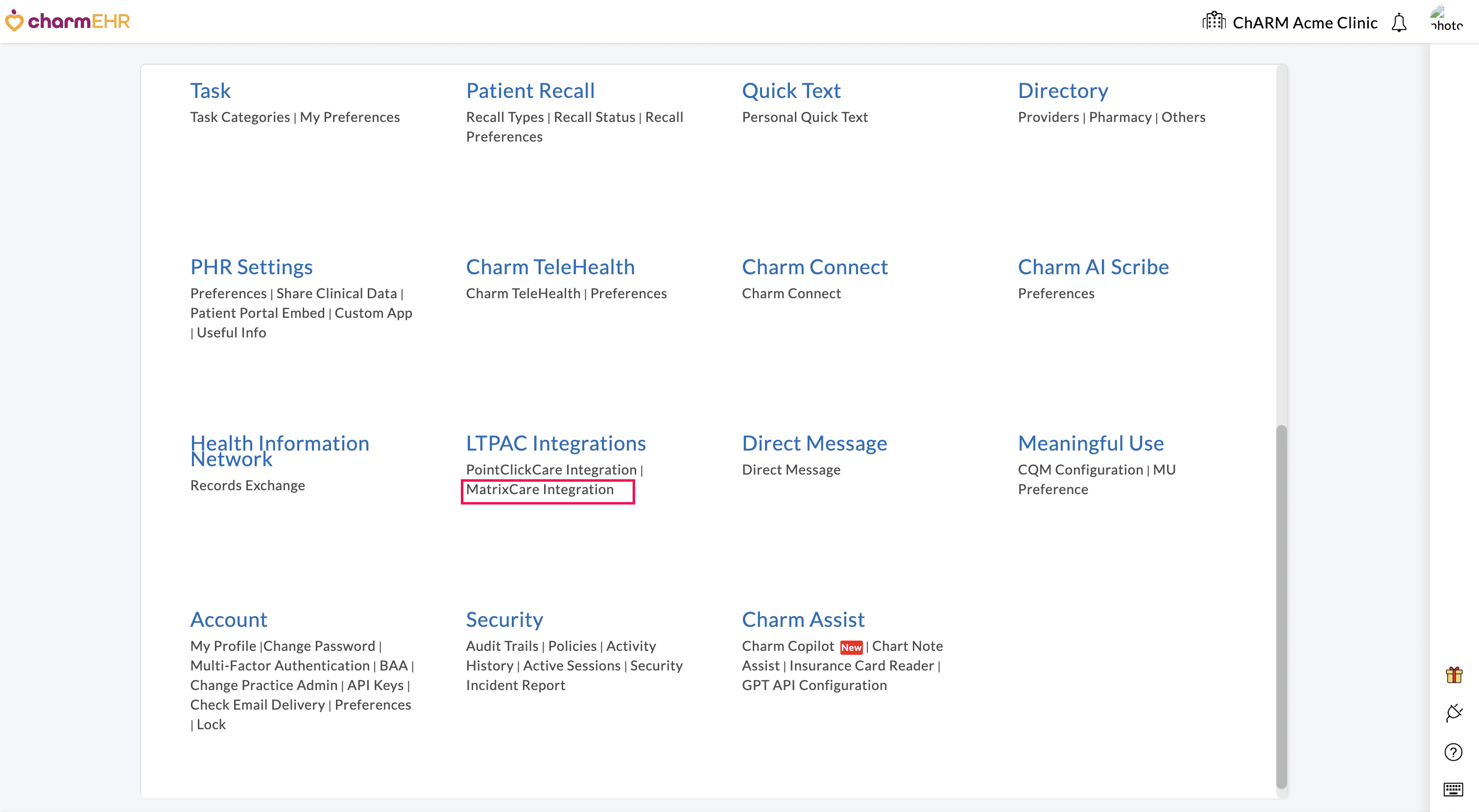
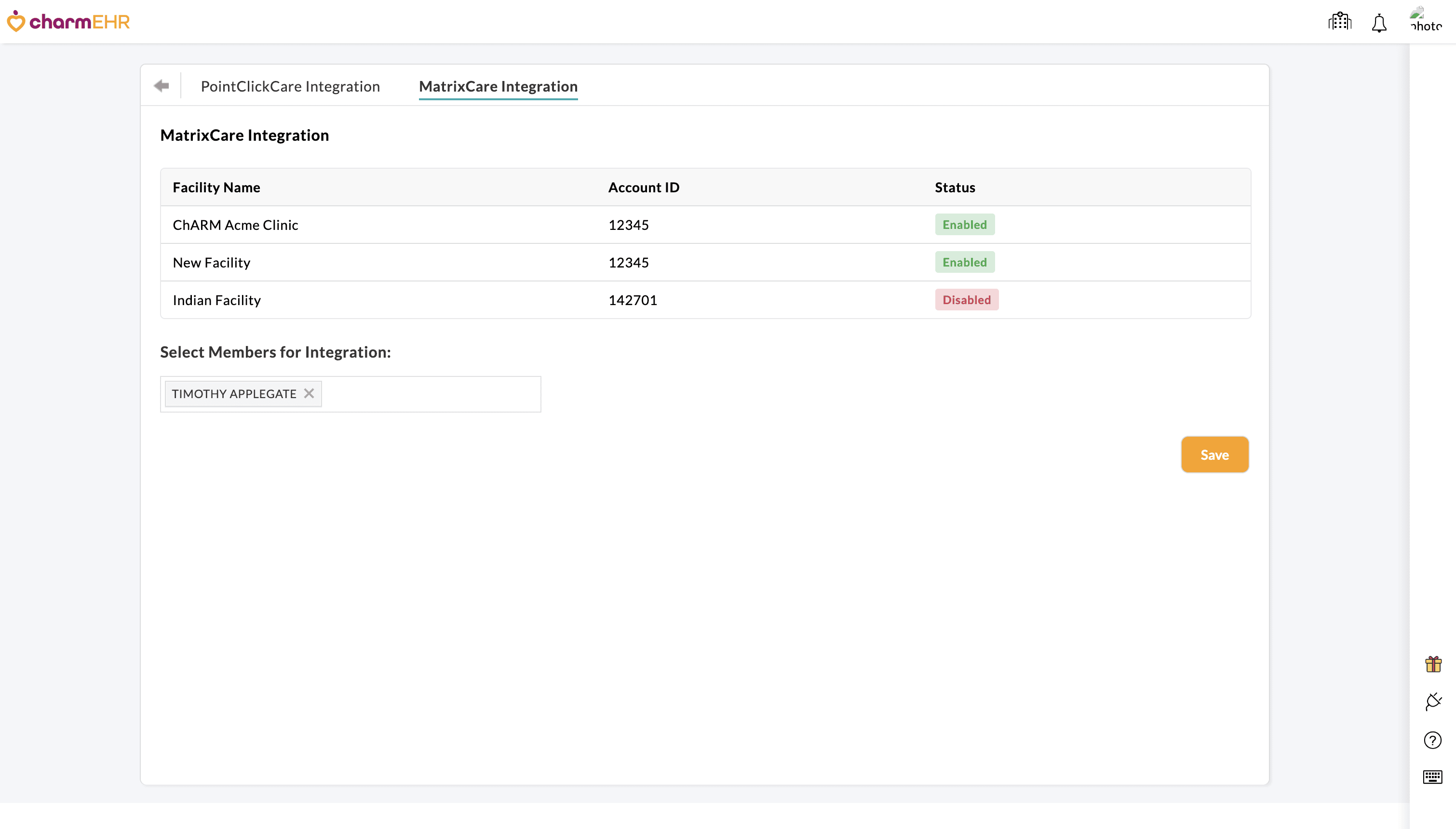
CharmHealth EHR-MatrixCare Workflow
1. Automatic Synchronization of Patient Registrations
When a Patient is added or updated in MatrixCare, the information is automatically synchronized with the CharmHealth EHR of the desired Facility.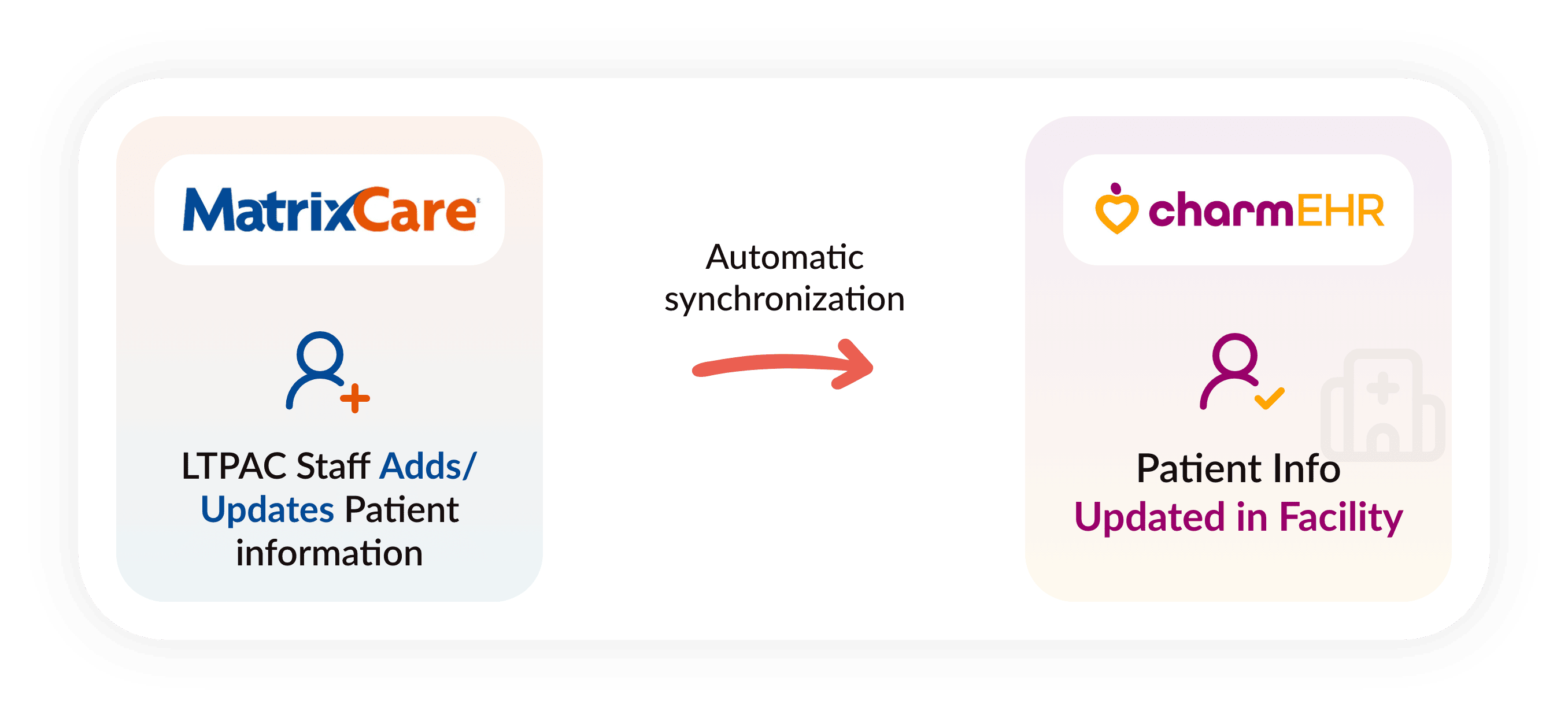
2. Real-Time Sharing of Progress Notes
- The Consulting Prescriber reviews the synchronized Patient information in CharmHealth EHR and documents the Encounter.
- Once the chart note is signed in CharmHealth EHR, the clinical notes are automatically added to the 'Progress Notes' section of MatrixCare.