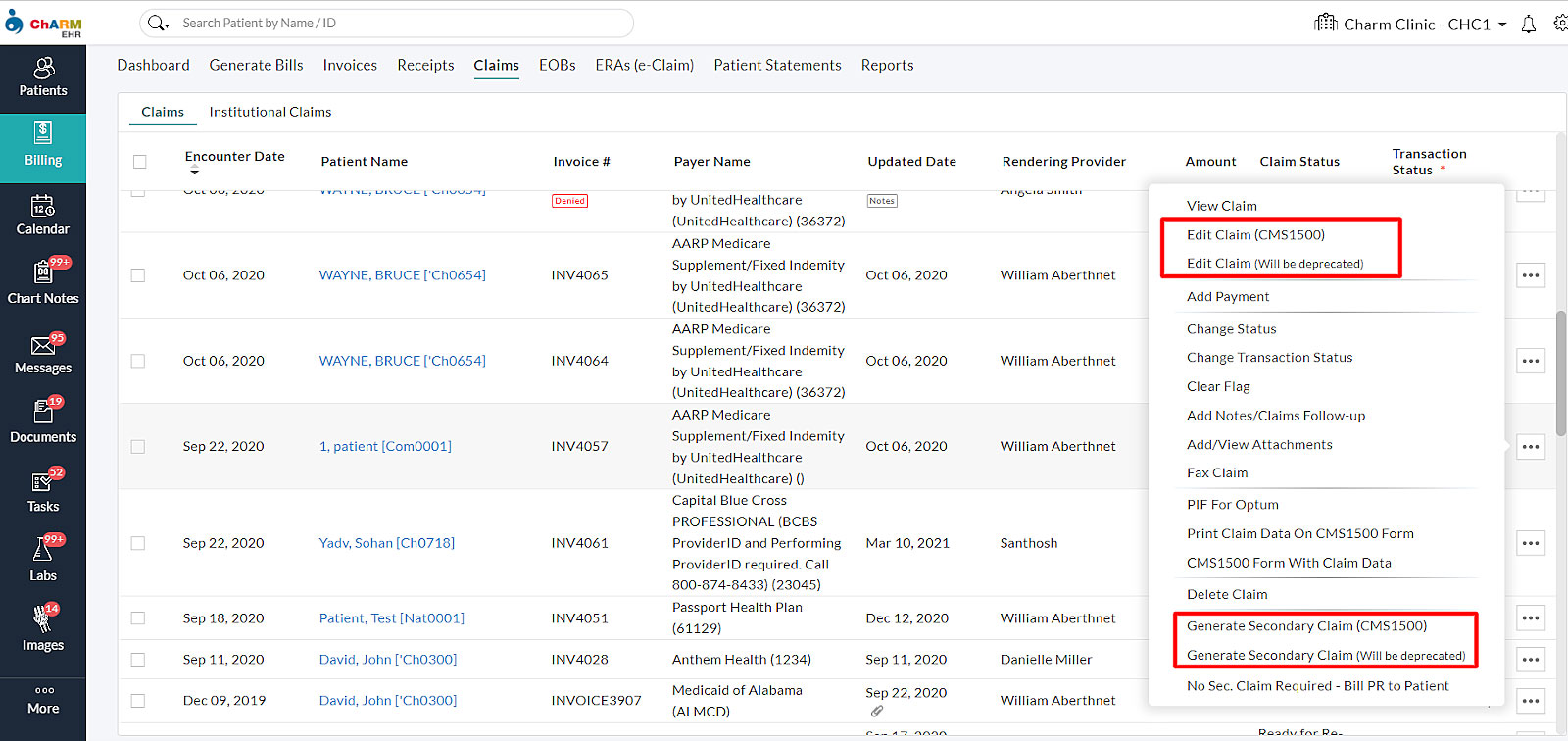Insurance Card Reader
Introduction
CharmHealth Assist's Insurance Card Reader automates filling in Patient insurance data available on US insurance cards. The feature uses Optical Character Recognition (OCR) software for reading and extracting textual data from images seamlessly.
With the OCR feature, Practices can capture all vital data, minimize data entry errors, reduce claim rejections, and save manual effort and time.
The HIPAA-compliant technology detects text available on images in JPEG or PNG format and converts it into machine-readable text. It relies on text placement, visibility, font, style, orientation, size, and other attributes of the insurance card for this purpose.
Subscribe to CharmHealth Assist Insurance Card Reader
You can subscribe to the CharmHealth Assist Insurance Card Reader using the steps below:
- Go to Settings > Charm Assist > Insurance Card Reader tab.
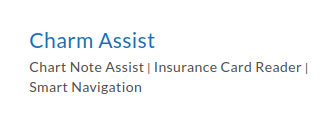
- Select the check box and click on the 'Submit' button.
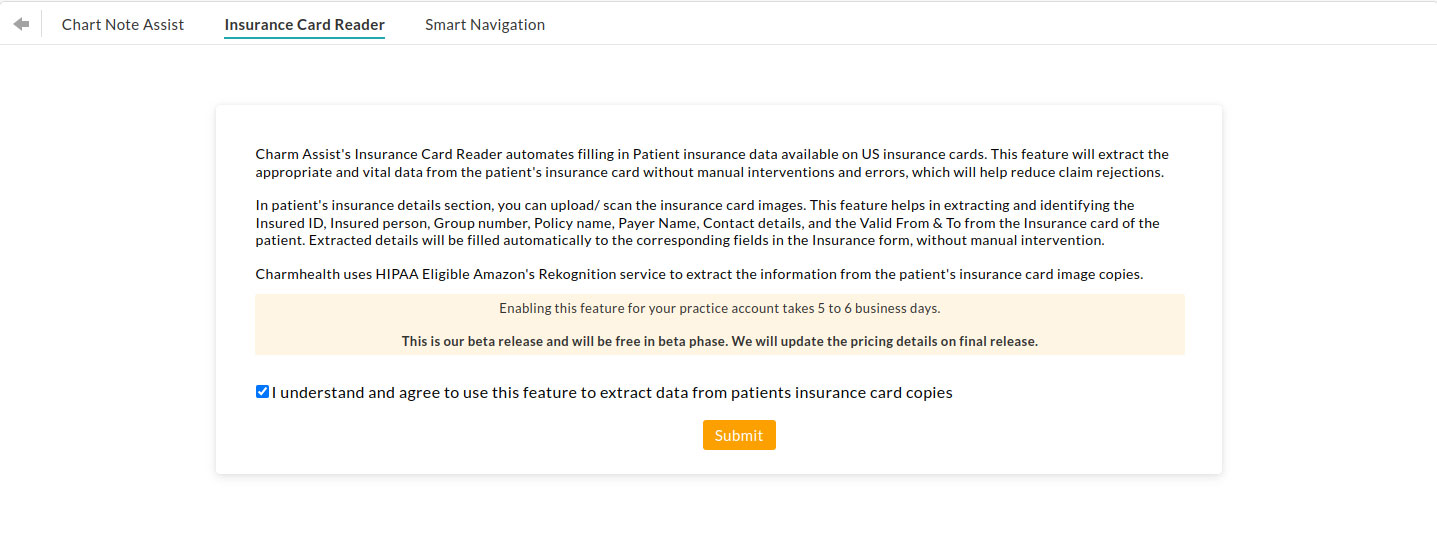
Once submitted, we will process and enable the feature for your Practice account within 1-2 weeks.
Auto-Extract Data with Insurance Card Images
The CharmHealth Assist Insurance Card Reader helps in identifying and extracting the Insured ID, Insured person, Group number, Policy name, Payer Name, Contact details, and the Valid From & To from the Patient's insurance card.
On enabling the feature, you can follow the steps below to auto-populate Patient insurance data:
- Go to the Patient tab and choose a Patient to auto-fill their insurance details.
- Select the Patient Details > Insurance tab.
- Click on the '+Insurance' button.
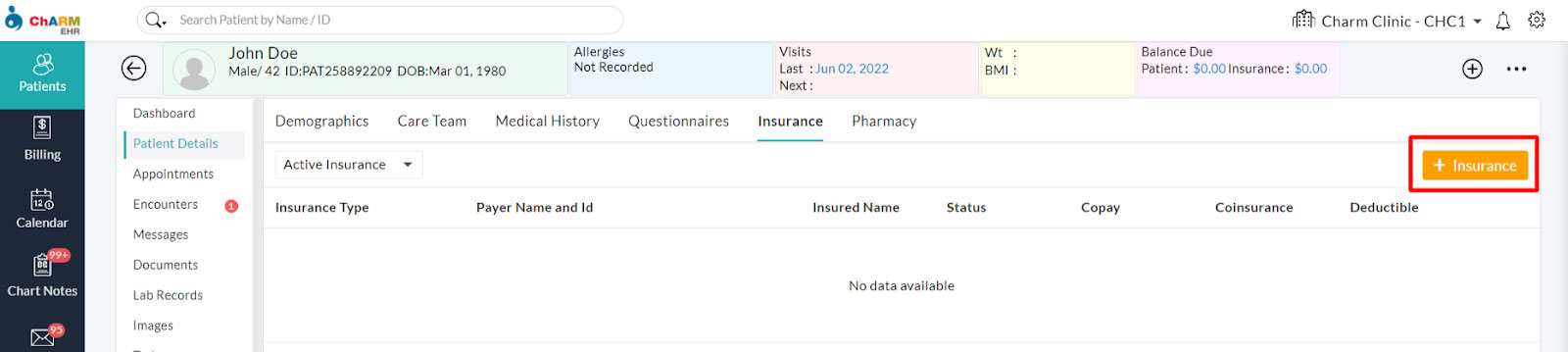
- Upload or Scan the front and backside of a Patient's insurance card.
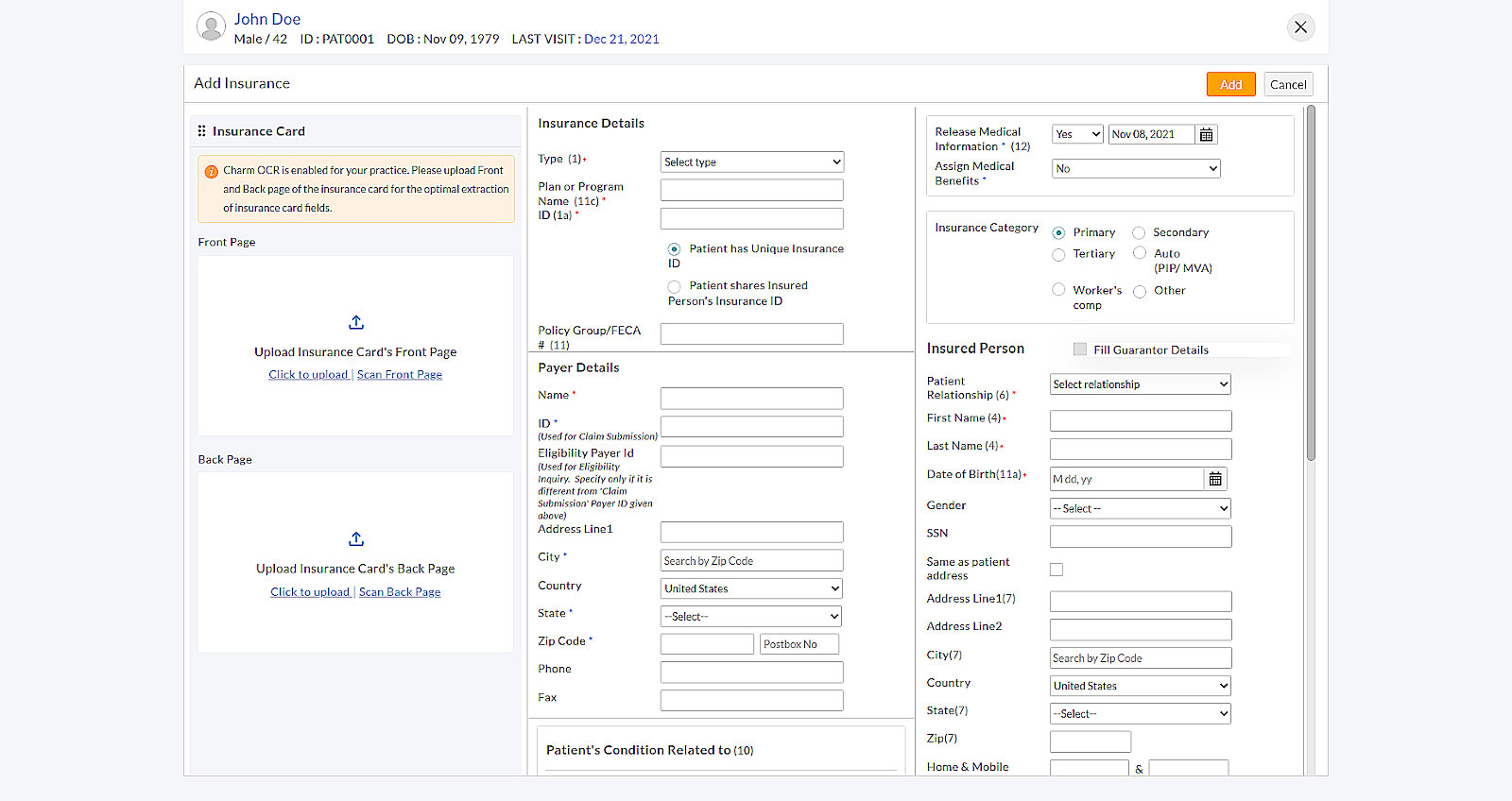
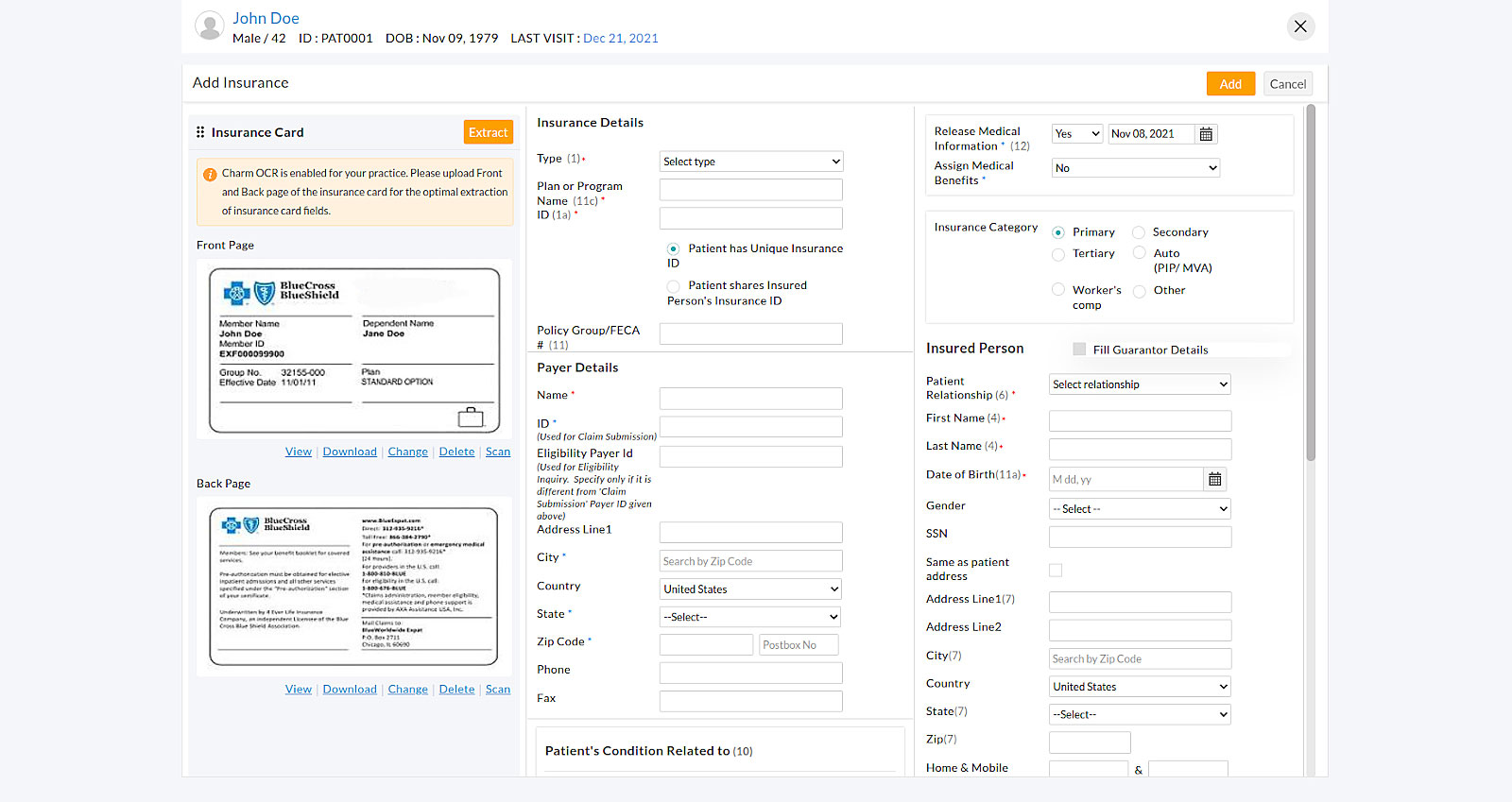
Note: CharmHealth Assist's autofill feature can extract data only from images in JPEG or PNG format (5MB or less). If the insurance card's backside is blank or unavailable, you can proceed to upload the front side alone. In such cases, you may need to fill in missing fields manually after auto-extraction. - Click on the 'Extract' button. It prompts the OCR feature to read and auto-populate values in the appropriate fields.
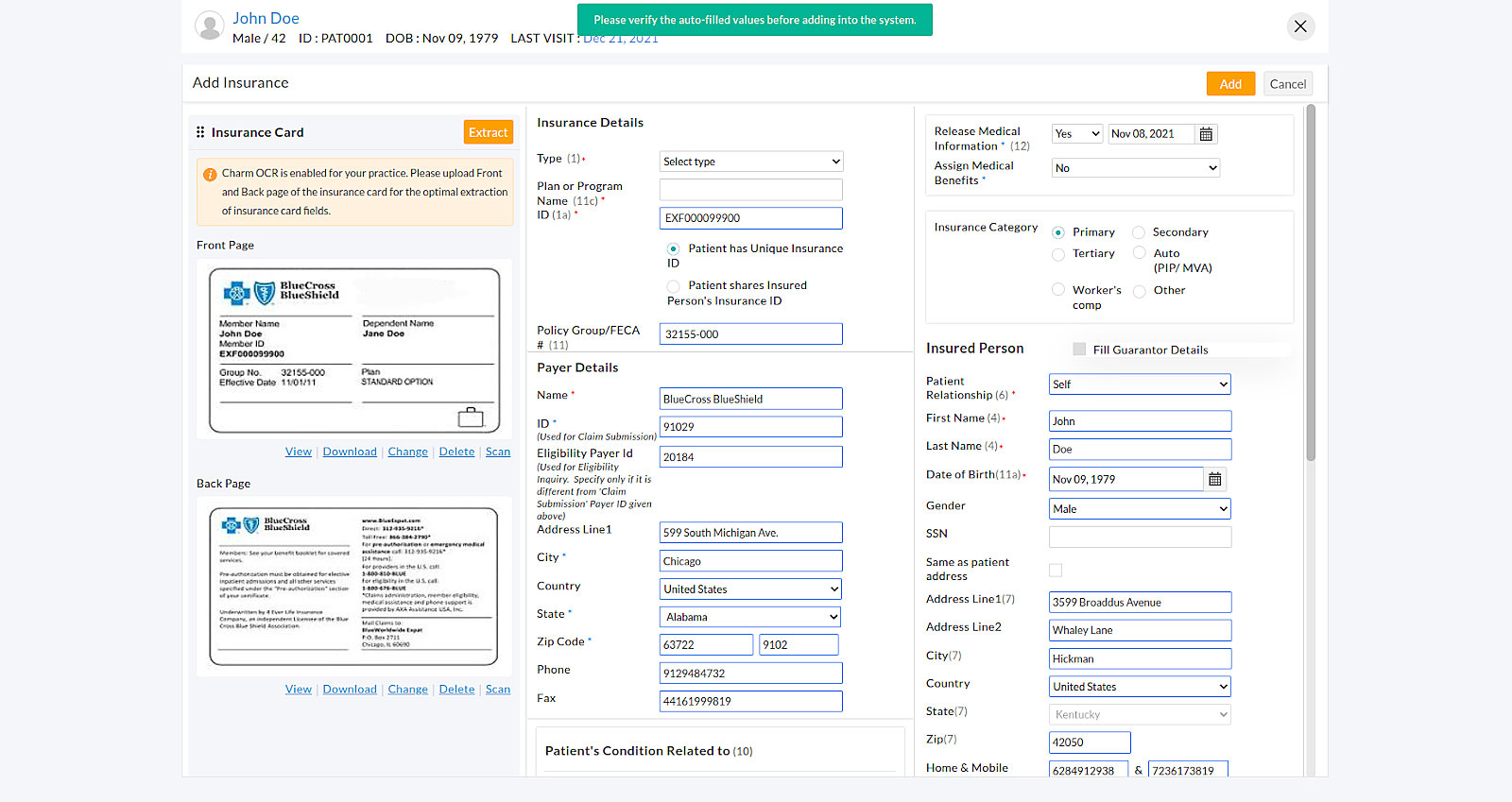
Note: If there is a conflict in matching a pre-configured payer with the extracted payer details, the feature prompts the probable matching Payers List, as shown in the image below.
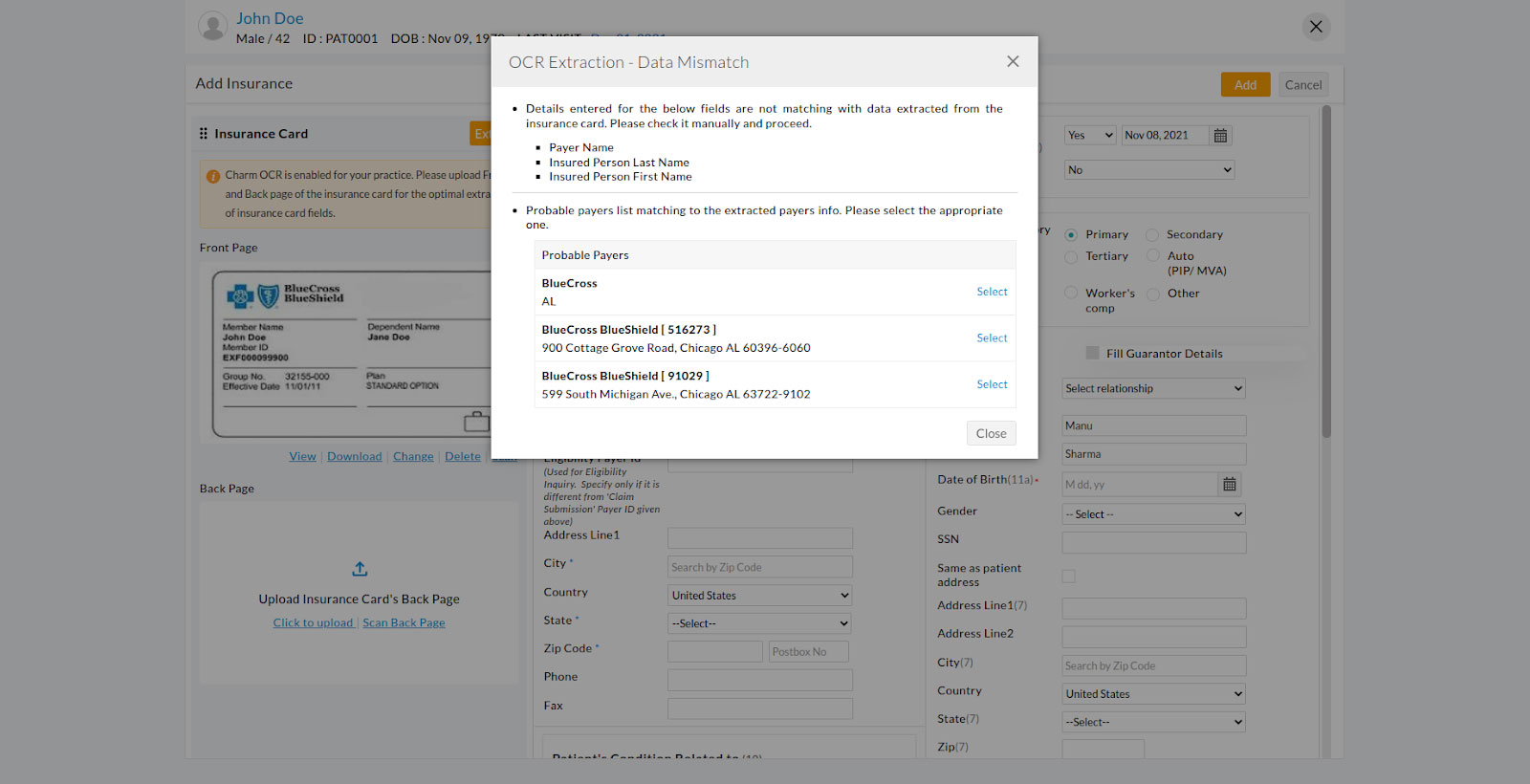
- Verify the extracted data. (Image quality, payer popularity, and data available on the EHR database may affect auto-populated values).
The feature can auto-fill Insured Person details only if the name on the card matches the Patient's name on the EHR database. If not, only the first and last name gets updated. - Click on the 'Add' button to save the extracted information
Other Sections Supporting Auto-Extraction
You can also add/edit insurance data using CharmHealth Assists Insurance Card Reader in the following sections or tabs:
Under Patient Dashboard
Click on the Prior Authorization icon > View Insurance > Edit Insurance
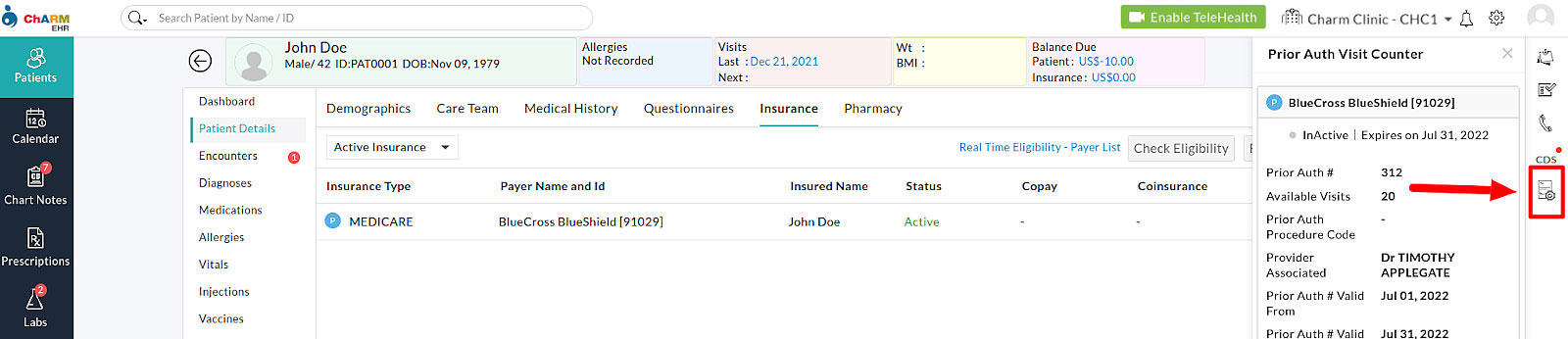
Under Patient Section
Patient > Patient Details > Insurance > Edit
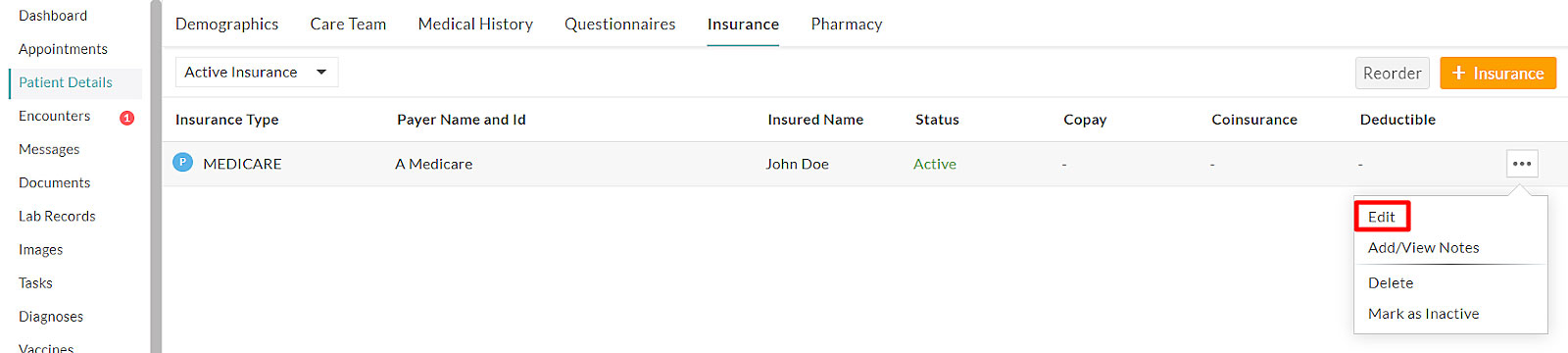
Patient > Patient Details > Insurance > Check Eligibility > Add or Edit Insurance
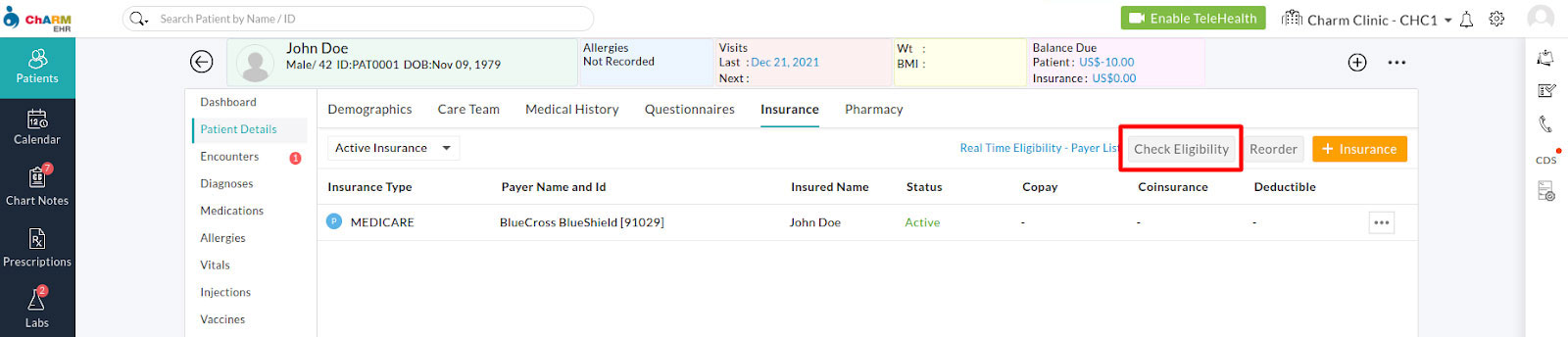
Under Billing Section
Billing > Generate Bills > View Patient Insurance > Edit Insurance
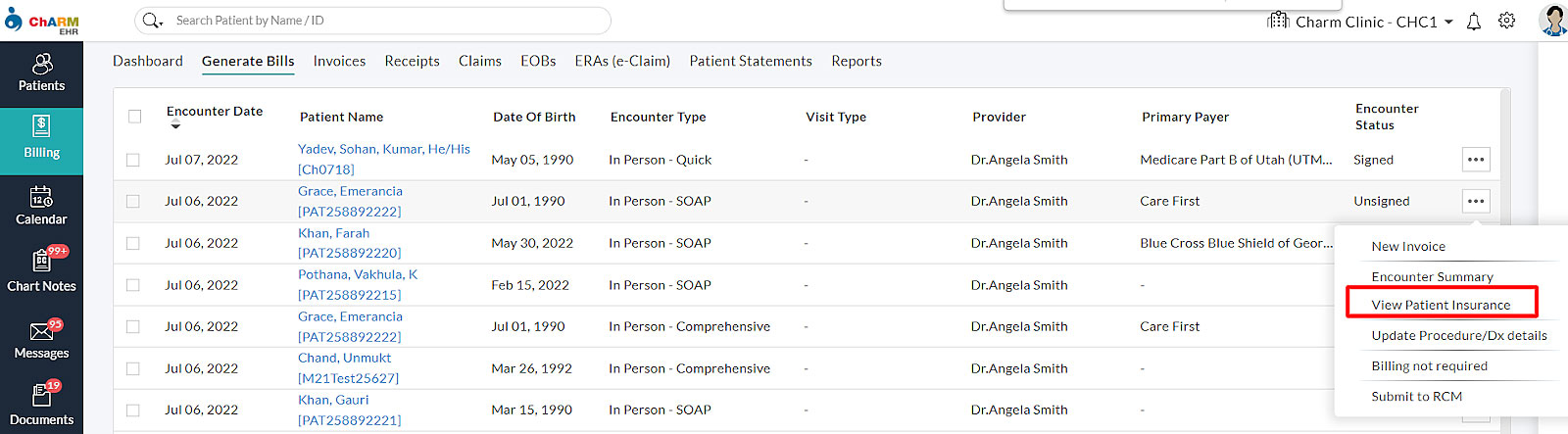
Billing > Invoices > View Patient Insurance > Edit Insurance
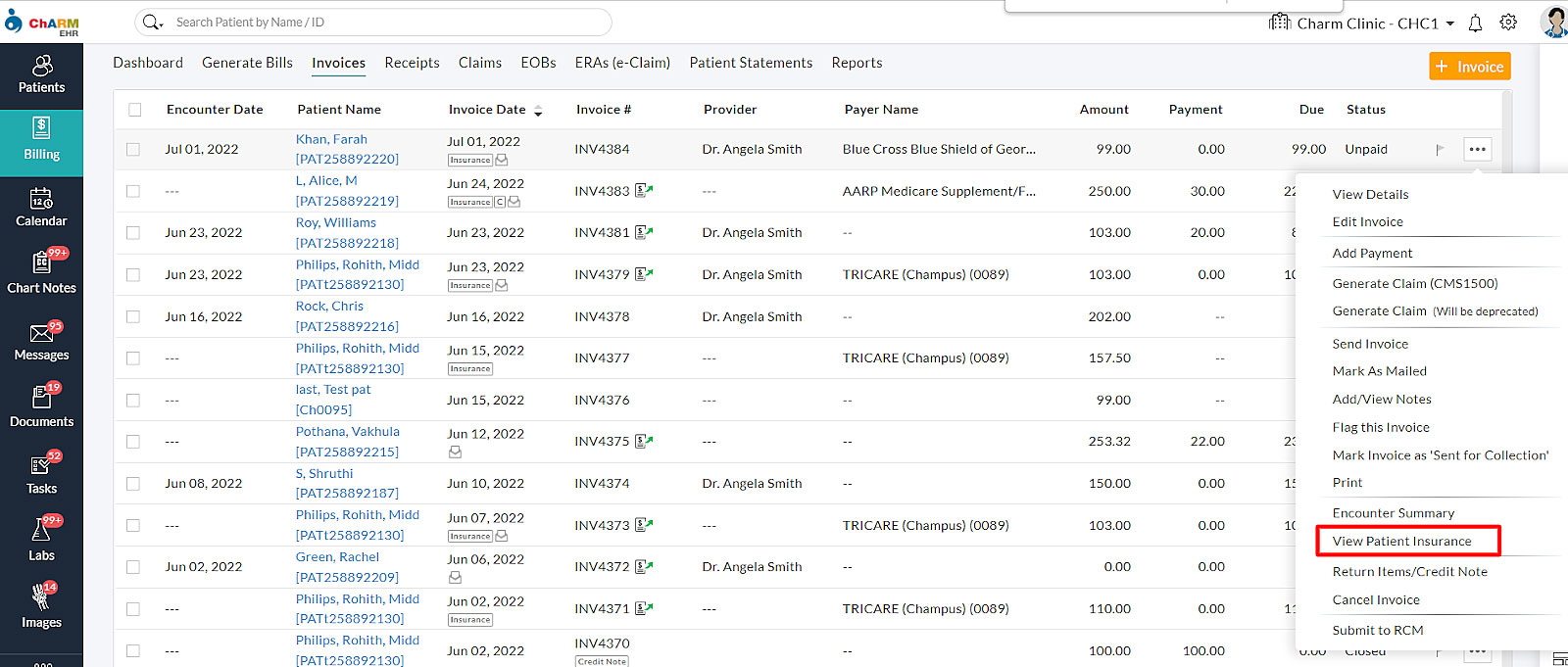
Billing > Claims > Edit or Generate Claim > Edit Insurance